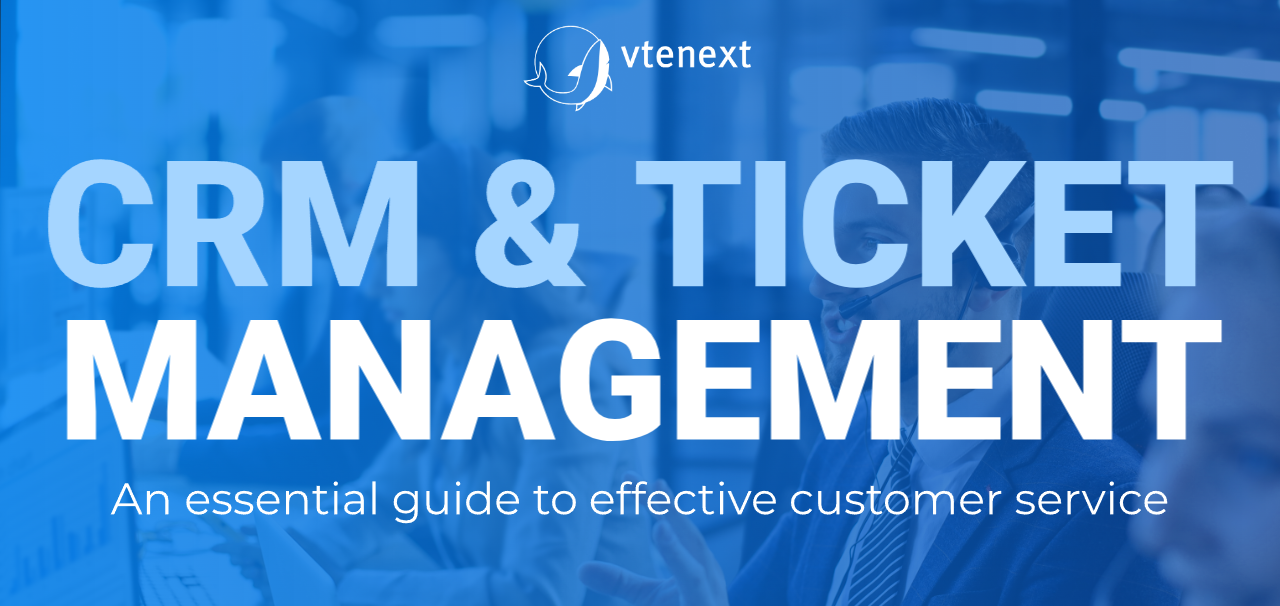Ticket management is a crucial aspect of any customer (care) service.
Unexpected events can happen and end users must be able to easily report problems they encounter during the use of a product or service.
The ticket management system then becomes very useful: instead of losing track of emails, telephone transcriptions or chat logs, customer support teams can use specific tools to handle problems that arise, internally or externally.
Ticket management, in reality, goes beyond simple problems resolution. Indeed it is an overall strategy that helps companies improve customer satisfaction, monitor customer care performance and identify areas for improvement.
A well-designed and implemented ticket management system can make the difference between a customer who remains loyal to your brand and one who chooses the competition.
In this article, we’ll explore ticket management, its fundamentals, its key elements and strategies to improve it.
What is ticket management
Ticket management guarantees the correct functioning of customer assistance and support operations. It is an organized system for the management and the monitoring of tickets. This methodology allows companies to provide efficient service, solve problems in a timely manner and maintain high customer satisfaction.
A ticket, in the context of customer care, is a documented record of a specific request or problem reported by a customer. Whenever a customer contacts a company with a request or problem, a ticket should then be created.
This might concern a question about a product or service, a problem or a post-purchase feedback.
The ticket is then managed through a ticket management system, where it is monitored and tracked until it is resolved. Each ticket has a unique identifier, which allows companies to easily monitor the status of the problem and provide updates to the customer.
Why use a ticket management system
The biggest advantage of ticket management systems is the possibility to see all open issues at a glance. The entire team can check through dashboards how many unresolved problems there are, who’s working on each of them and the ticket’s progress.
In this way, each collaborator will always have an updated overview of the situation instead of getting lost in shared files or emails passing on personal mailboxes. A ticketing system helps to keep all customer requests in one place, eliminating confusion and ensuring that no request is overlooked or lost.
The benefits of these systems don’t end here:
- Efficient tracking: the status of customer requests is constantly monitored, supplying real time updates on ticket progress to the team.
- Timely response: thanks to the possibility to assign and categorize tickets, customer requests can be quickly addressed to the team or collaborator that is most suitable to manage them, improving response times.
- Increase team productivity and efficiency: categorization and ticket allocation can be automated, as can the response to frequently asked questions, even through Artificial Intelligence and chatbots.
- Performance monitoring: ticketing systems collect valuable data about every customer interaction, which can be used to analyze the performance of customer service, identify areas for improvement and better understand customer needs and preferences.
- Improvement of customer satisfaction and customer experience: if responses are timely and solutions are effective, the customer is more satisfied and inclined to recommend the company to friends and acquaintances.
- Improvement of internal communication: if all members of your team have access to a ticket management system, anyone who creates a ticket can follow its progress and see exactly where it is in the queue. This transparency approach results in fewer communication problems.
- Internal process management: the ticketing system can be used in other business areas, such as internal content marketing requests or HR initiatives.
- Cost reduction: improving the efficiency and productivity of customer service, a ticketing system can help to reduce operating costs.
How a ticket management system works
Managing a ticket management system requires the creation and updating of individual tickets that contain all relevant information about the issue or request.
The process of managing a ticket
The creation and the assignment of tickets
Creation and allocation of tickets are the initial steps in the ticket management process. When a customer contacts the company with a request or issue, a ticket is created in the ticketing system. This ticket includes all relevant information regarding the customer’s request, such as the nature of the problem and any other relevant information.
Once the ticket is created, it is assigned to a customer service agent. The assignment can be done manually, with a supervisor choosing the most suitable agent to manage the ticket, or automatically, using predefined rules and criteria in the ticketing system. The sorting and allocation of the ticket can also take place with Artificial Intelligence algorithms. For instance, the Klondike Ticket Classifier is able to read incoming support requests and automatically classify them according to parameters chosen by the company and then assign them to the most suitable person/team. Tickets can also be categorized by problem type or priority.
For example, tickets regarding critical or urgent issues may be labeled as “high priority”, while tickets regarding general or non-urgent questions may be labeled as “low priority”.
Categorization helps to ensure that resources are allocated efficiently and that urgent problems are addressed promptly.
In all cases, the goal is to ensure that the ticket is assigned to the agent with the most appropriate skills and experience to solve the problem, in order to improve response times and customer satisfaction.
Tickets tracking
During this phase, customer service agents or assignees monitor and update the status of tickets. The ticketing system allows them to add notes and updates, as well as document communications with the customer and actions taken to solve the problem.
Ticket monitoring is essential to ensure that problems are resolved in a timely and effective manner, as well as helping to maintain a transparent and constant communication with the customer (internal or external), providing updates on the status of their request and demonstrating commitment to solve the problem.
The ticketing system can also provide automatic notifications and reminders for agents, so they can be informed about pending tickets and response times. These features help ensure that no tickets are overlooked and that issues are handled with top priority.
Resolution and closure of tickets
The resolution and closure phase is the moment when the problem is actually resolved, the agent communicates the solution to the customer and the ticket is closed in the system. The resolution of a ticket doesn’t necessarily mean that the problem has been completely resolved. In some cases, follow-up or further actions may be required to ensure that the customer is completely satisfied. However, the closure of the ticket indicates that the company has taken all necessary steps to solve the problem according to the available information and resources.
Analysis and tickets reporting
This phase refers to the use of aggregated data related to managed tickets to gain valuable information about the performance of customer service or different departments and to identify areas for improvement. The data covers, for example, the number of tickets opened and closed in a given period, the response time, the most common problem types, and so on.
These information can be used to create reports and analytics that help the company to better understand how customer service or different departments are working and where they could be improved.
Best practices in ticket management
Effectively managing customer support tickets requires a combination of technology, well-defined processes and staff expertise.
Here are some key strategies:
- Define clear processes: well-defined work processes can make ticket management smoother and more efficient. This may include standard procedures to create, assign, track and close tickets.
- Properly train the team: customer service agents must be properly trained not only on company’s products or services, but also on how to use the ticket management system and follow the work processes. Proper training can greatly improve the efficiency and quality of customer service.
- Prioritize tickets: not all tickets are equal. Some may require immediate attention, while others may be less urgent. Using a priority system can help ensure that resources are allocated effectively and that the most critical problems are addressed first.
- Automate the process as much as possible: automatic notifications to assign tickets, comments and closures reassure the user who created the problem or request that his ticket is a priority for the team and will be resolved.
- Communicate clearly with customers: communication is crucial in ticket management. Agents must be able to communicate clearly with customers, providing regular updates on the status of their tickets and explaining solutions in a language that customers can understand.
vtenext for ticket management
The vtenext solution, thanks to the integration of the Business Process Management (BPMN) engine, guarantees an effective and complete management of customer service processes. The vtenext solution is characterized by a set of essential features:
- Tickets creation on shared platform: vtenext generates tickets from an unified platform, facilitating the acquisition, consultation and sharing of these among team members
- Advanced ticket management: tickets can be managed in an advanced way, assigning tasks and responsibilities to different business areas and keeping an accurate track of the interventions performed
- Assistance Planning: assistance interventions can be effectively planned
- Monitoring and historicization: planned interventions can be monitored and recorded through the event module
- Reporting of interventions: it is possible to report in a precise and exhaustive way the interventions carried out
- Documents sharing: intervention reports can be shared in real time with customers.
Download the infographic!
Do you want to understand how to make your customer support really effective?
Download the infographic now!