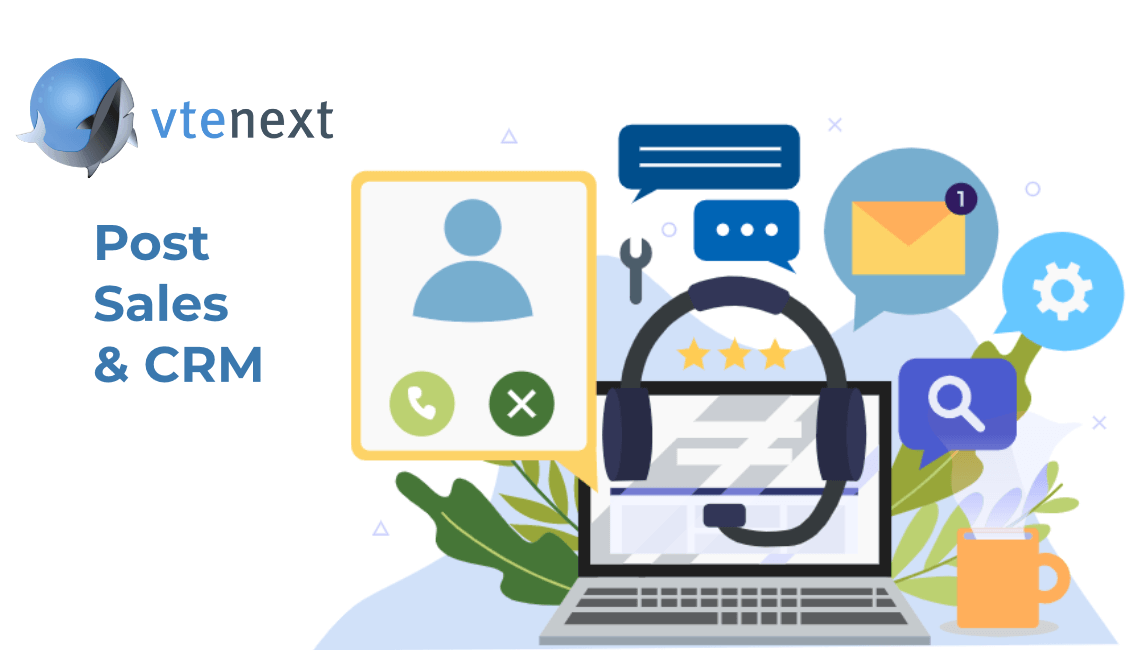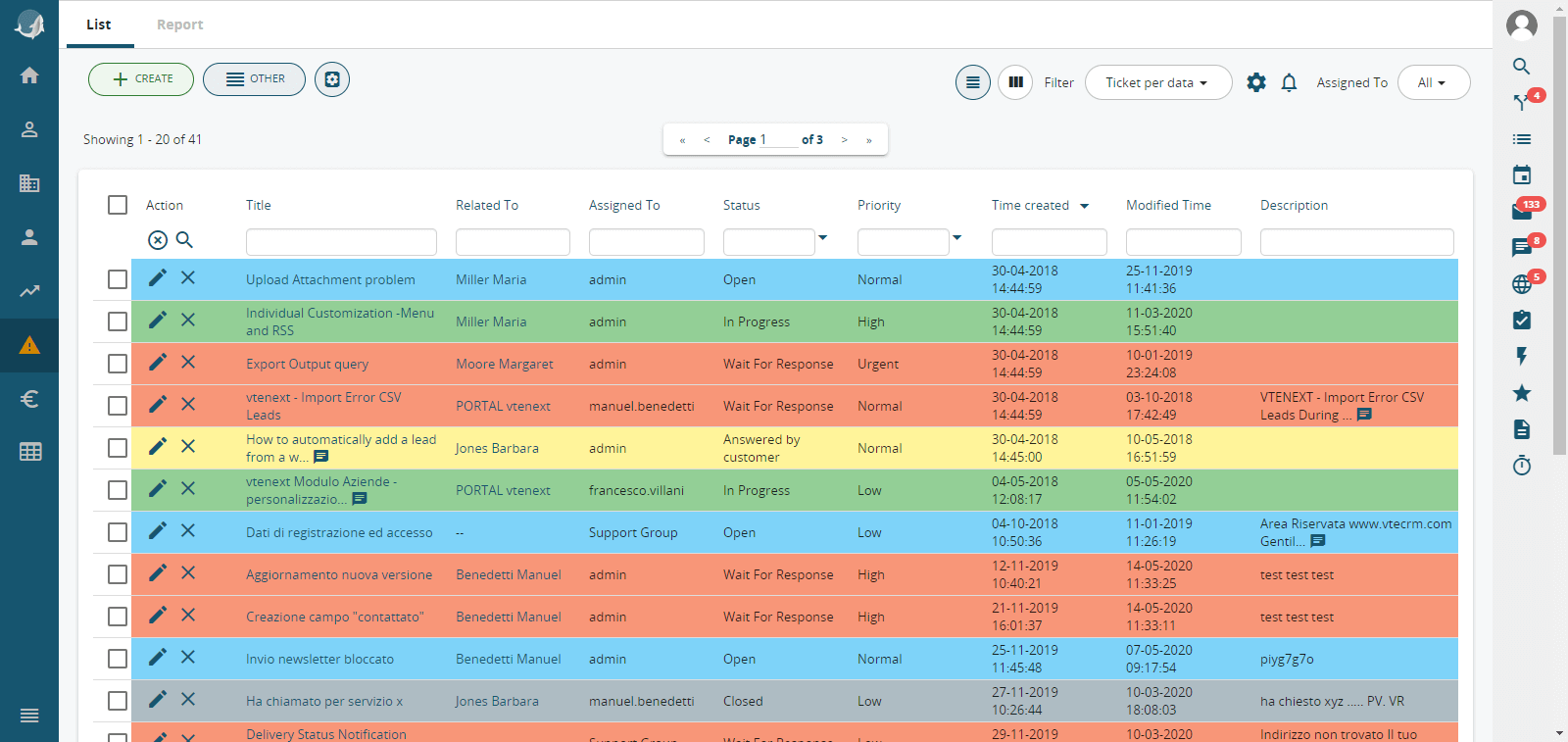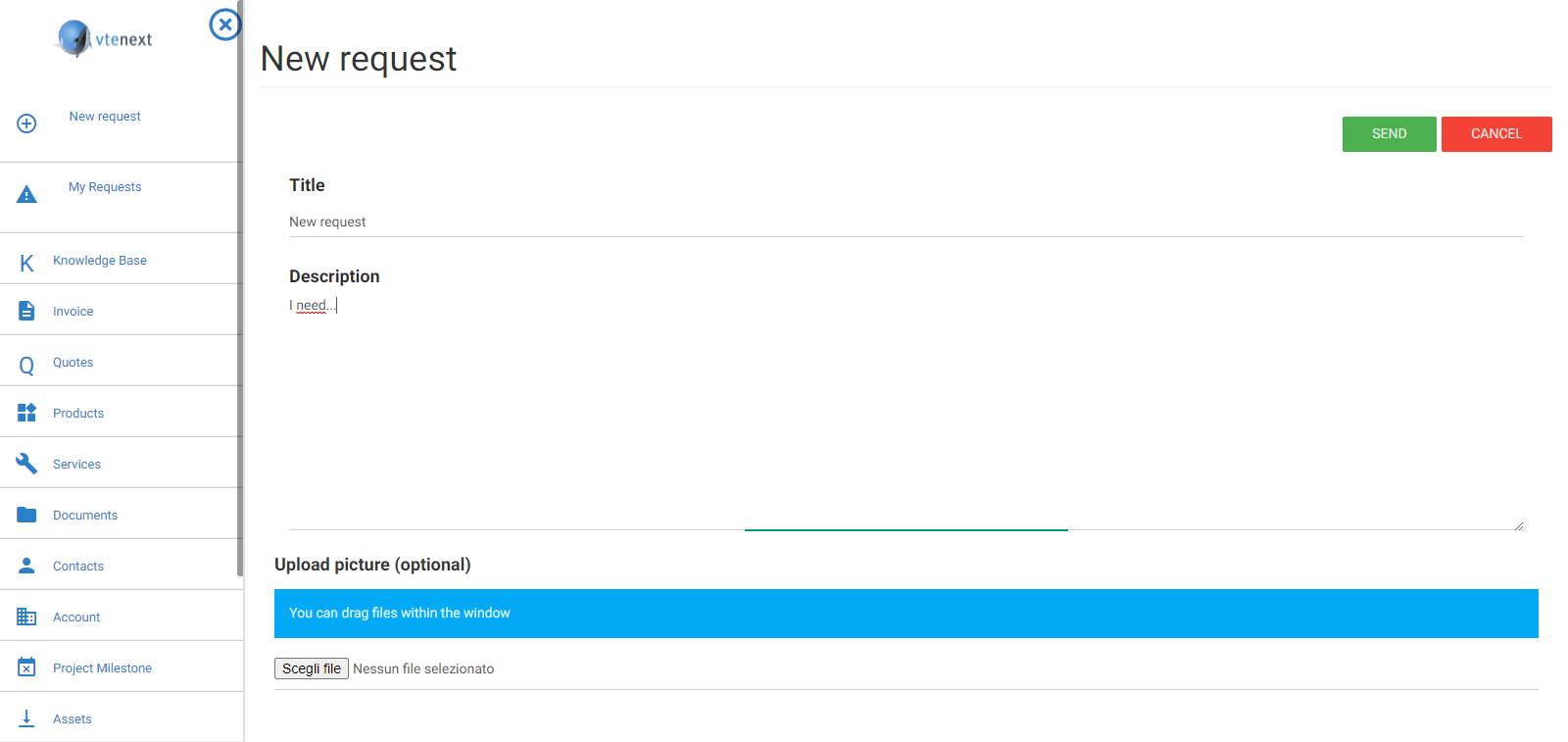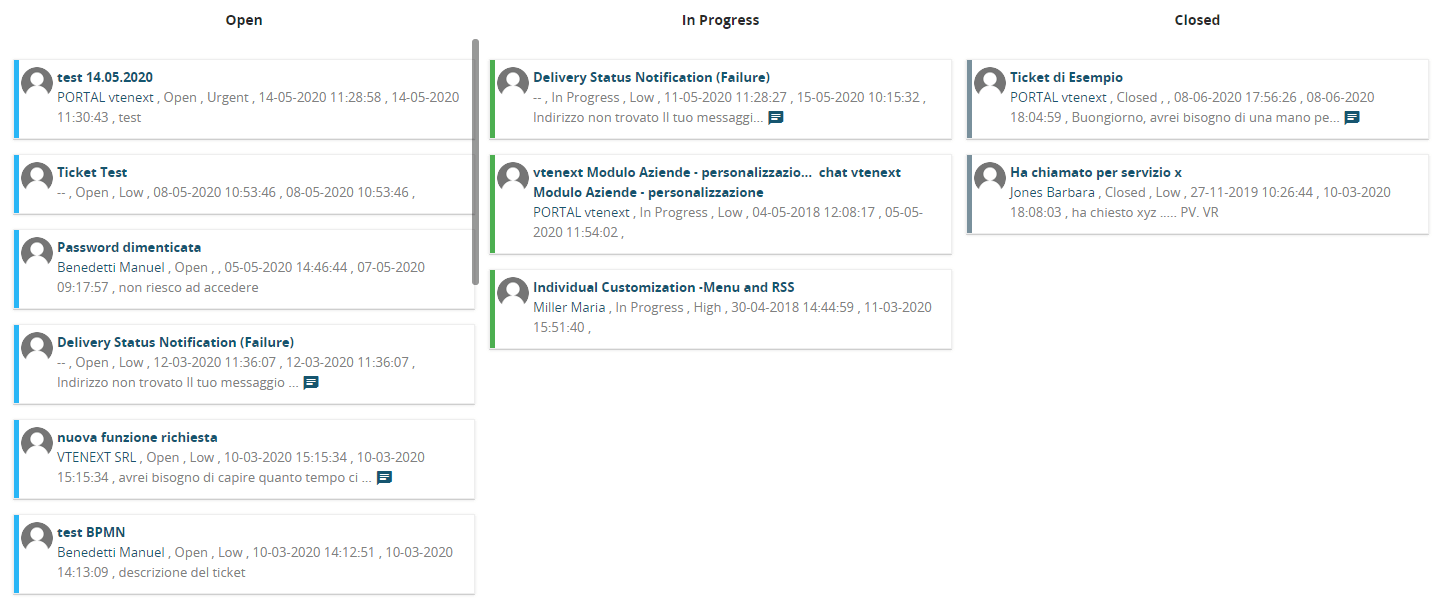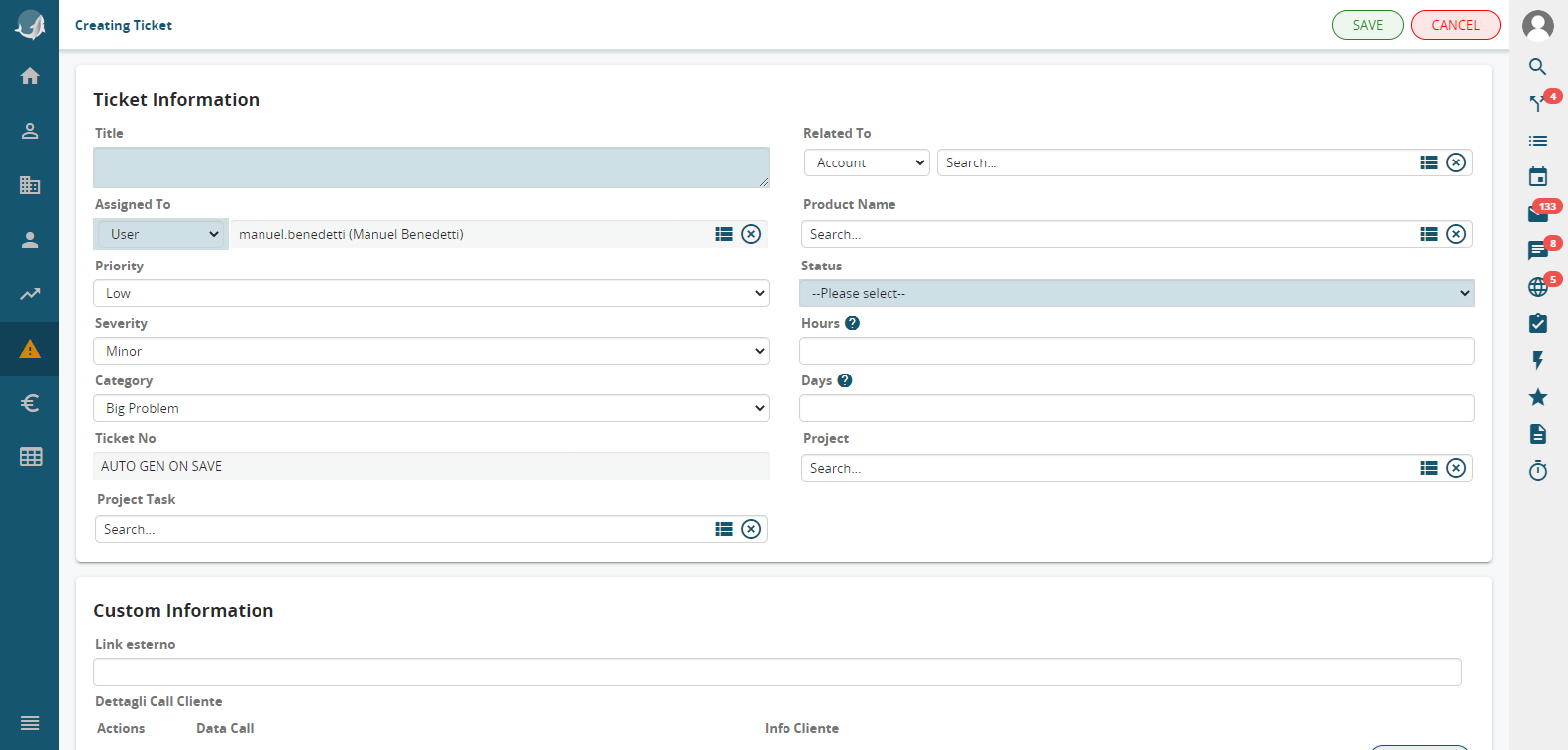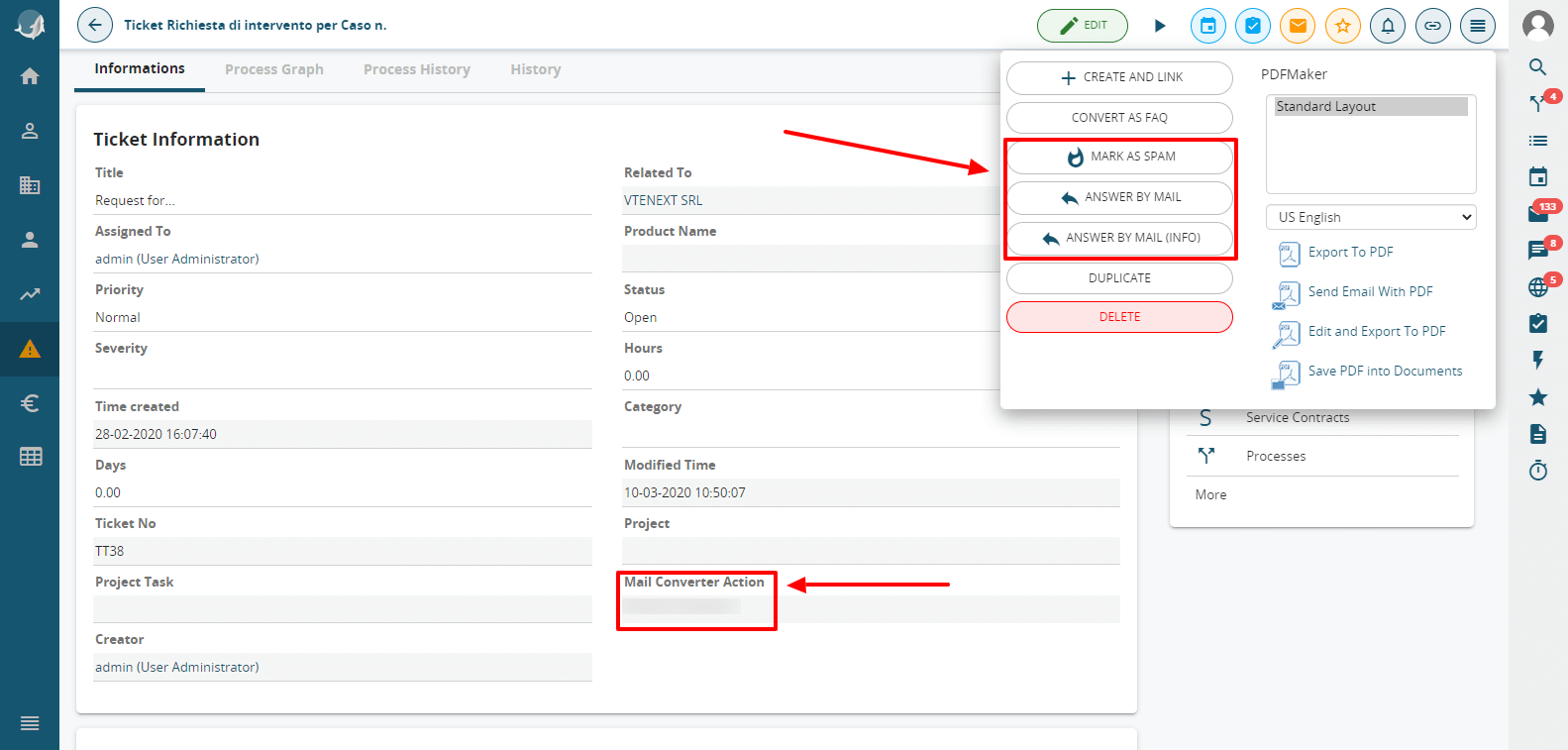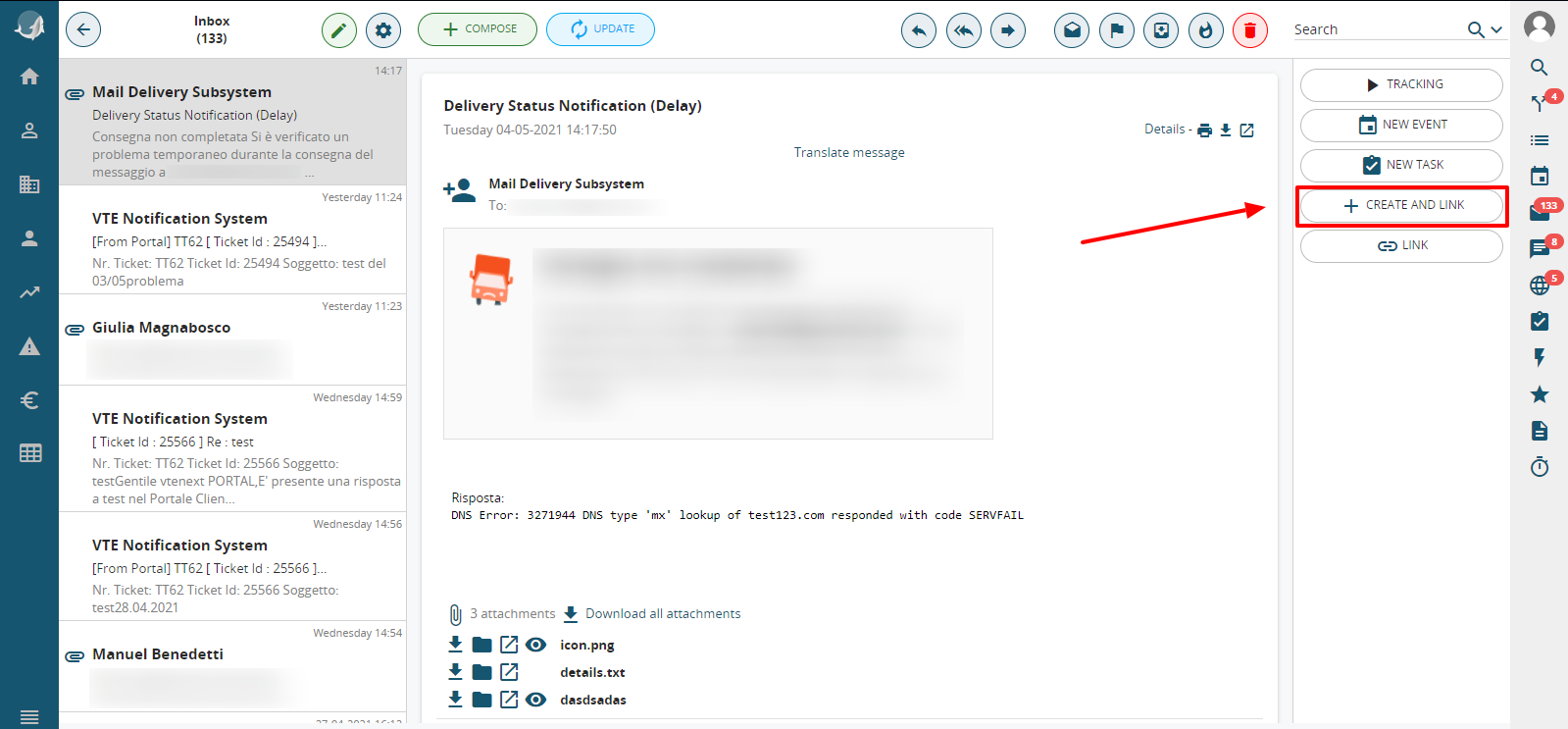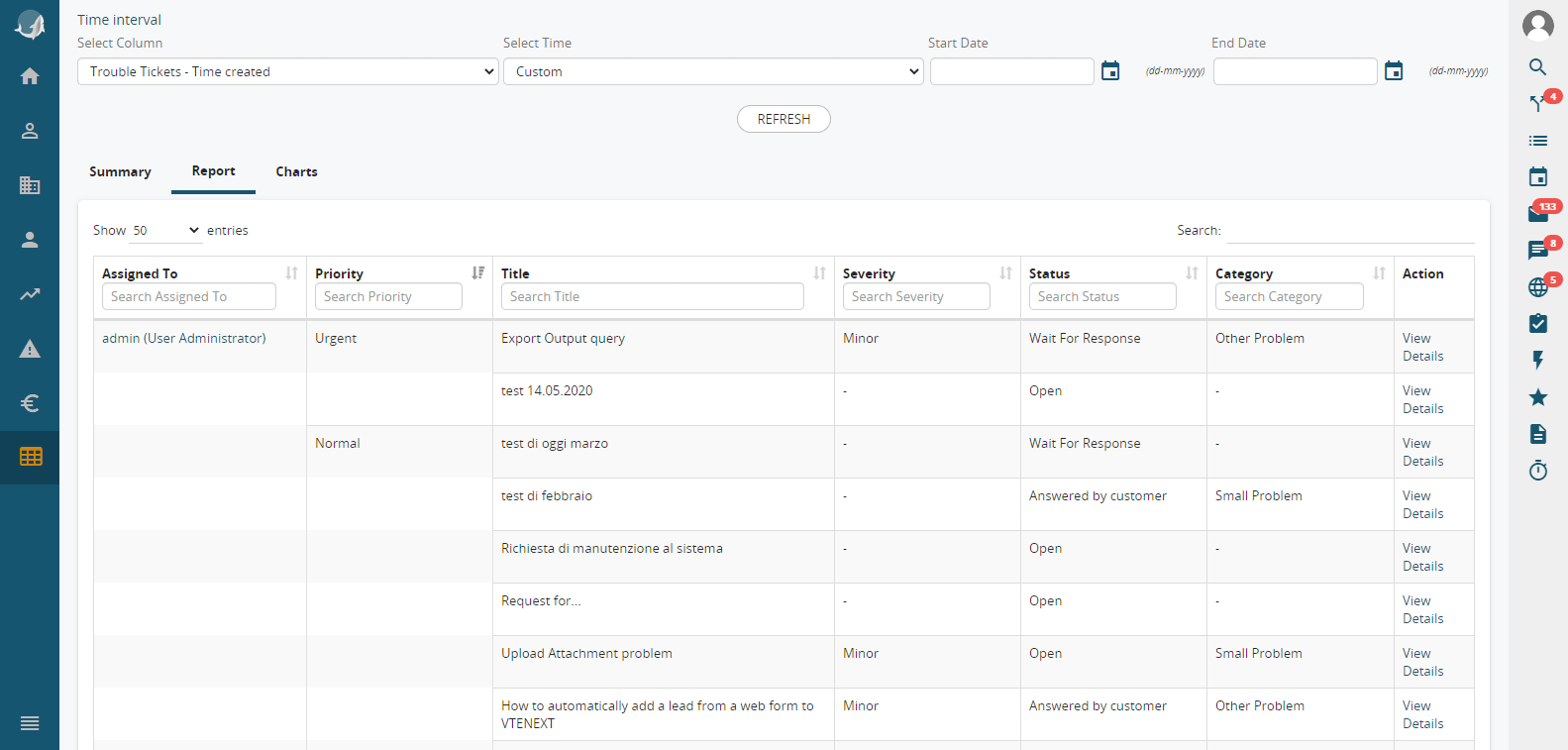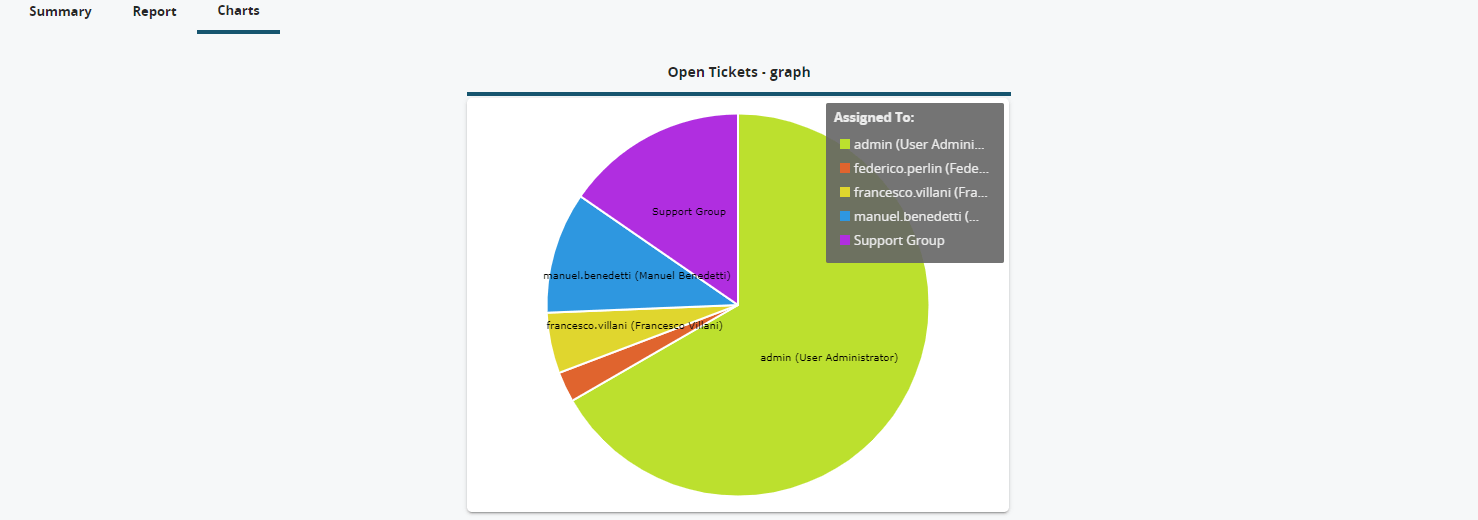Post-sales: why and how to manage it at best with a CRM software
Having reliable products and services is key to acquiring new customers.
However, in order to build loyalty, you will need excellent customer experience and a broken-in, efficient post-sales service.
Nowadays, customers choose your company not only depending on the products and services you offer, but also on how you take care of them.
Besides, only one out of five customers forgives a bad experience with a “very poor” customer service, while almost 90% of them trust and will continue to rely on companies whose customer service is considered “very good” (Qualtrics XM Institute, 2021).
When the customer has made the purchase, there are some specific aspects that your company needs to be capable to handle:
- assistance: the customer needs quick answers and solutions to any problem that might come up with the service or product purchased. Assistance activities range from installation, to maintenance, to issues with invoices.
- communication: your customers appreciate a customized and shared communication management. Sharing means not making them repeat the problem to different operators multiple times.
- trust: the customer needs to be sure he can trust your company and be assisted in case something unpredictable happens (modifications, returns, etc).
- retention: retain and reward the effort of repeat customers through discounts and offers, in case of cross-selling product/service upgrade.
How to manage all these activities? Through a CRM platform.
As essential as it can be, building a sound post-sales customer service cannot influence the workflow or the processes in any way. You can easily do it with the help of a CRM solution, whatever the size of your company: other than getting you in touch with customers, a CRM also helps you to effectively manage relationships.
In detail, a CRM like vtenext allows you to:
- handle everything with the main customer information
- have a calendar to plan all of the post-sales activities
- improve relationships with current customers so as to retain them, by increasing their satisfaction and strengthening your brand at the same time
- offer a customized support through any channel, offline or online
- Speed up problem solving, by offering immediate answers to tickets opened by the customer
- Create a ticket overview for every single product or service; this feature enables, for example, to carry out assessments and eventually modify certain product or service attributes depending on the problems encountered
- Create intervention reports to facilitate the work of technicians
- Enable the customer to autonomously monitor the progress of the request
It is essential to create a direct line with the customer, or better, to create a space dedicated to making requests and monitoring their progress. The Customer Portal, which is natively present for all the Contacts in vtenext, comes into play at this point.
Through this platform, it will be possible for the customer to open some Tickets containing his/her request. On the other side, by using vtenext and in particular the Trouble Tickets module, the company will be able to handle requests, with the previously cited benefits, by creating some Reports and monitoring their progress through the Kanban display.
The use by Customer Portal is just one of many ways in which a Trouble Ticket can be created.
Below, the complete list:
- Manual creation. The user creates the ticket manually through the “Create” button upwards on the left.
- Mail Converter This system enables configuration of one or more mailboxes, which will be automatically converted into trouble tickets. The email subject becomes the ticket’s title, while the body will be its description. For this reason it is recommended to configure generic mailboxes such as info@ (possibly all the real mailboxes, not alias, can be configured).
With this method it will be possible to use the CRM for the management of tickets, whereas the customer will keep using his mailbox without needing to enter the customer portal.
Lastly, it is possible to discriminate incoming emails as desired (e.g. avoiding that all the emails containing the word “Renewal” as the subject are processed by the Mail Converter
- By converting into a Ticket an email received in the personal inbox from the Messages Module. Thanks to the CREATE AND LINK button, to be found in the above module, it is possible to directly “convert” the email into a ticket and assign it to the relevant department.
Lastly, regarding the Trouble Tickets module, it is possible to create some reports in order to keep all the desired variables under control. We can either report the product or service that had the most alerts, or see which technician was most buried in work.
Whatever your choice, implementing the vtenext CRM brings immediate advantages to your customer service management:
- high service quality and lower operating costs
- regularly monitored sales process
- organic, 360-degree view of the customer service
- maximum efficiency in ticket management
- quick solutions to customers’ issues
- planning and programming of all the activities
- greater satisfaction thanks to sharing and customization
- automatic tracking of all the activities and actions about the customer performed.
Opening and managing the tickets is a very important activity: opening and taking over of the customers’ requests, definition of the level of significance and priority, categorization of the link to the customer’s registry, monitoring of the progress. All these activities can be managed within the “customer support” area.
Make your Post-Sales activities effective